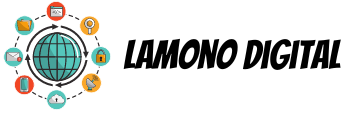Are you looking for a way to build your online presence and boost your business sales? Because marketing your product online as your first step toward this goal of yours was definitely a good idea. More than that – having a well designed, organized, and functional website is something that really can boost your revenue. However, in order to make your WordPress website useful, you will need to add a tool or two. And that is something that can take time. More than you think. Why? Well, the answer is pretty simple. You need to choose your WP plugins and tools wisely. And that is why we are here today. To help you pick the right ones!
Let’s start from the beginning
When it comes to choosing the best WP plugins and tools for your business website, we must consider every possible angle. These tools aren’t only useful because they can reduce lots of work on your part, but because they will add and extend the functionality of your website. However, before we start discussing handy plugins in the WP framework, we must talk about your niche. There are some tools that every WP blog needs, but on the other hand – your business (or your industry) will determine what plugins you need to install on your website. Let’s dive in!

Adding WP plugins and tools to your website can increase your sales.
Essential WP plugins & tools
There are over 50K WP plugins that you can install on your website. And even though choosing the best ones wasn’t easy, we have compiled a list that will make this process much easier for you. Here are some of the categories we will cover in this post:
- Security plugins
- SEO plugins
- Optimization and performance plugins
- Analytics plugins
- Backup plugins
- eCommerce plugins
- Social media plugins
Security plugins
WordPress is a platform that most website administrators use. And there is a good reason for that statistic. It is SEO friendly, easy to use, and navigate, and above all else – it is user-friendly. However, it comes at a certain price. WP websites are commonly targeted by malicious software, hackers, and spammers. That is why you need to install a security plugin on your website.
When it comes to risk reduction, our top pick for security plugins in Sucuri. It offers a web app firewall and security tool that monitors and helps protect your website from malware threats, hacker attacks, and basically everything else that is out there.
SEO plugins
Building your business website was the right decision. However, it was just your first step towards actually marketing your business. There are lots of fish in the sea. And making your business visible and attractive to customers starts by making it visible to Google (and other search engines). How can you do that? It sounds easy, but it won’t be. You will need to optimize your website for search engines. And the best way to do so is by installing YOAST SEO onto your website. SEO (if done correctly) will bring a large amount of traffic onto your site, and that is something that makes YOAST more relevant than ever. This plugin will guide you towards creating better content, which will lead to improving your ranking in Google search results. It focuses not only on content but on other SEO elements that will make your website understandable to Google’s algorithm.
Optimization and performance plugins
User-friendliness is the number one factor when it comes to converting leads into sales. That is why you need to make sure your website loads fast and keep an eye on its performance.

Making your website faster is always a good idea.
One of the ways to do so is by installing a plugin such as WP Rocket onto your website. It will help you improve your WP website speed and performance in a matter of seconds. This tool has many different options that will allow you to improve your website even further, and all you’ll have to do is to explore all your options once you add it to your site.
Analytics plugins
One of the best and most used analytics plugins for WP, that allows you to connect your website to Google Analytics and track how people use and find your website is definitely MonsterInsights. This tool will help you organize and optimize your website according to your traffic. MonsterInsights is a tool that is used by over two million websites all around the globe, and for a good reason. It is practical, easy to use, and pretty affordable. It also has a free version, but we advise you to invest your money in this tool since it will really help you boost your online presence by understanding your audience.
Backup plugins
Yes. Having a backup plan for your business website is always a good idea. And when it comes to security-oriented WP plugins and tools, you will need to look into real-time backup ones. Automated backups allow you to create optimized copies of your website regularly, and if anything goes wrong – you can restore your site to its previous version in a matter of seconds. Our top pick when it comes to this kind of tool is definitely VaultPress. It allows you to monitor, backup, and manage your website through a dashboard that is simple and easy to use and navigate.

WordPress maintenance can take some time, however it is of utmost importance.
On the other hand, if all this maintenance seems too complex and you don’t want to risk your website’s security by handling WP plugins and tools all by yourself, we advise you to ask for professional assistance. Companies that specialize in WordPress website development and maintenance such as wpfullcare.com can help you handle your website stress and hassle-free. And all that at a rate that will fit your pocket.
eCommerce plugins
If you wish to sell your products online, your best choice of WP plugins and tools is definitely WooCommerce. It is the most popular eCommerce platform for most online stores. It gives you complete control over the design and functionality of your online store while offering you a wide range of selling and shipping options.
Social media plugins
Driving traffic towards your website (or online store) is much easier if you know how to use the power of social networks.
Marketing your services or products on social media is easy and cheap. So, why not? However, you’ll need to connect your social media profiles to your website. That is precisely where Social Snap comes in. It allows you to add customized social sharing buttons on your website for over 30 social networks.