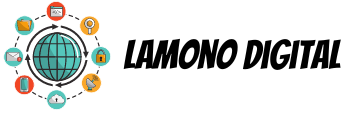A Virtual Private Network (VPN) is a technology that enables a computer using a public internet connection to have access to a private network via a secure tunnel between the network and the device. This helps in protecting the data on the device from getting tampered with or being seen. The two places where VPN is used are consumer VPN services that enable the customers to browse securely and privately from their homes or even when in public settings and the second is for the corporate world where it allows the employees to connect securely to a corporate network from anywhere.
Why it’s best VPN be used?
A VPN service enables you to make your data private and protects it from getting decrypted. It masks your real IP address and hence, your personal information:
- It hides your location and identity. You work online anonymously and hence, make it difficult for the e-commerce websites or for search engines to track your activities.
- It hides your private data on a public Wi-Fi network. As easy as it is to use public networks, it is even easier to lose all your passwords, login credentials and chats while using it. If you use a VPN, it protects that data from getting stolen.
- IP masking makes it appear as if you are working from a different company so you can easily used banned websites and geo-restricted content.
There are a few steps involved in getting a VPN service:
- Research for a VPN service that best suits your needs. There exist low-cost, free and premium services to choose from or you can get one via your office or school who may provide it to you for free, especially if you majorly work from home.
- Choose the right VPN. Check the parameters like basic online privacy, protection over public Wi-Fi, fast speed for sharing and torrenting and outsmarting geo-restrictions. Only when you are satisfied with all of the above, choose the service that you want to go for.
Setting up a VPN
- Select the suitable package for your device.
- Select a service plan. Most services offer a free trial period during which you can use the service and decide if it is the right one for your needs.
- After you have started using the service (free or paid) you will be provided with login credentials or an activation code. Copy paste them and save them for using it later.
- Download the VPN software and install it on your device. Depending on the service that you are using, you may be asked to download an extra configuration file. If you get stuck or are confused, just go ahead and contact your service provider for assistance.
- Once the software is downloaded, launch it on your device. You will be provided with a choice of choosing the server that you want to connect to. Choose the server and the location and then connect to it.
That’s it! Now, you can go ahead and enjoy using your VPN service.