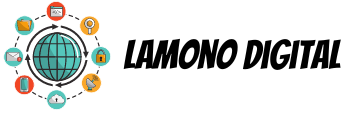There are some pre-requisites that you have to see before setting up Canon wireless printers:
Availability of the WPS button at the access point. (If you don’t know about it, look into the user guide of the wireless printer that you bought) In case you don’t find the WPS button, follow the Standard connection method. Make sure your network has WPA or WPS protocols.
Step 1
Turn on the printer to start the canon wireless printer’s setup.
At the top of the printer, press the WiFi button until you hear the beeping sound.
Step 2
Look at the flashlight present right next to the Wifi button. If it turns blue, press the WPS button at the access point within two minutes.
For more details on the WPS procedure, it is recommended that you should refer the user guide
.
Continuously flashing Blue light symbolizes that the printer is searching for a network to connect and if you find power and wifi light flashing, it means connection to the access point is established successfully. After this, the wifi light will stop blinking
Network settings confirmation
If you want to make sure whether your printer established a successful connection with your wifi network, the easiest way is to get a print of your network settings:
- Press the power button to switch on your printer.
- Add letter size or A4 sized papers to printer’s tray.
- On the top of the printer, press and hold the “Resume or Cancel” button and wait for alarm light to blink 15 times. After that release the button.
Immediately the printer will provide you with network settings details.
Within the printout, make sure the connection shows “ACTIVE” status and the name of your wifi network corresponds to a service set identifier.
Canon wireless printer’s setup concludes here.
Now, the only thing you need to do is, Install the Canon software into your laptop or pc. Either you can do this from CD ( that comes along with the printer) or can download the software setup from canon’s official website.
Connecting Canon printer with your device
Canon wireless printer’s setup can be performed with your android or iOS mobile device, Go to your play store or App store (in case of iOS) and download the Canon Printer app.
Press and hold the printer’s wifi button for a while, and soon all your network information will transfer to the printer. This will make the entire setup easier and allow you to command it right from your phone very efficiently.