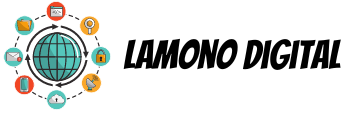It may happen, for one reason or another, to have the need to combine two or more MP3 songs into a single file, for example it can be very useful for students who record the lessons of their teachers to create real digital audiobooks, grouping the lessons by chapters, by teacher, by topics etc …
How to join MP3 files
Here’s how to do it using a free program downloadable now:
- download the following Merge MP3 program now and run it;
- drag your mp3 files into the main program window (If your music file has a different extension, use the free online mp3 converter);
- change the order and settings;
- add ID3 TAGs to songs (optional);
- start the merging of songs: clicking on the Merge item in the File menu or alternatively, using the key combination Ctrl + M; if instead you want to merge only some of the files imported into the program, just select them from the list and click on the Merge Selected item in the File menu or press Shift + Ctrl + M.
Merge MP3
Merge MP3 is a utility that allows you to merge multiple distinct MP3 files into one long MP3 file. The user interface is extremely intuitive and the file joining speed is particularly fast, plus, like all the programs and services we usually talk about, this software is licensed absolutely free. These are the features that make this tool a perfect addition to your collection of audio management utilities.
In the Preferences window, accessible from the View menu of Merge MP3, you can set a useful function that will warn you of the presence of duplicates in the list, so as to avoid merging the same song together several times. In the Audiobooks panel you can set the location of the iTunesEncode tool which is used by Merge MP3 to convert audio files from MP3 format to iTunes M4B audiobook format. The iTunesEncode installer is provided with the Merge MP3 download.
Convert MP3
AnyConv is one of the best sites for converting mp3 files online. Supported formats:
- MP3 TO AAC
- MP3 TO AIFF
- MP3 TO AMR
- MP3 TO FLAC
- MP3 TO GSM
- MP3 TO M4A
- MP3 TO M4R
- MP3 TO MP2
- MP3 TO MP4
- MP3 TO OGA
- MP3 TO OGG
- MP3 TO OPUS
- MP3 TO WAV
- M4A TO MP3
- OPUS TO MP3
- TXT TO MP3
- VIDEO TO MP3
- WAV TO MP3
- WEBA TO MP3
- WMA TO MP3
- etc
We do not hide that this is our favorite platform: you can upload and convert multiple files at the same time in batch. Also, the service has a small limit for files (the maximum size should not exceed 50 MB). And the number of supported formats exceeds 350.