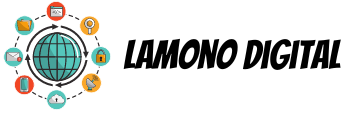1,300 people are affected by cybercrimes every day. Don’t let yourself become another statistic. Protect yourself and your internet connection with these easy to follow (and even easier to implement) tips.
Whether you’re working from home these days, or just worried about your WiFi security, if you’re looking for more information on how to keep your internet connection private then you’re in the right place. Keep reading for seven great tips on staying safe every time you connect to the internet.
- Change Your Default SSID
While this one step won’t necessarily make your router more secure, it will show any scanners that you have taken extra security steps. Be sure to also keep going with the other tips in addition to this one to ensure maximum security.
Nothing shouts generic setup (and possibly generic password) like a router that is named “ATT5974.” Show potential hackers that you mean business by changing this right away. The instructions come with your router and are usually found in your router’s instruction manual.
- Make Sure You’re on the Right Network
The next time you’re at your favorite coffee shop, ask what they’re guest wifi is called. You don’t want to just log into the top connection available or one that is called “coffee shop.” This could be someone trying to fool those less conscientious to use their unsecured connection.
IT experts explain the phony internet connection similar to having an “evil twin” and warn against trying multiple connections or using anything that isn’t secure. Ask the coffee shop or hotel what they’re exact WiFi name is so you’re sure you’re getting the right one. And if you’re at work, call your IT department right away.
- Take Your Hotspot With You
Don’t risk public hotspot locations. Take your own hotspot with you when you work away from home. All the major cell phone companies offer these devices so you can continue to surf the web away from home but with your own private secure internet access.
These routers use cell towers to provide data just as you would access the internet from your phone. If you are traveling somewhere with cell service you will be able to use this device.
- Avoid Entering Personal Information on Public Connections
Regardless of the software you use, the hotspot you buy, or the protection you set up you need to still be careful what you do online when you’re using public wifi. Don’t purchase anything and enter your credit card information.
Even if your location promises they’re secure, you don’t want to risk your identity being stolen or worse. So, wait until you get home to purchase those cute boots that came up on your Instagram feed.
- Use Strong Passwords and Change Them Regularly
We’ve all done it, used our kid’s birthday for our password. These days, that just doesn’t cut it. If you’re not using a strong password of at least 15-20 characters than you’re asking to be hacked.
You can use password software to help you keep track of your varied and strong passwords. Google Chrome keeps your passwords saved for you. You can also use third-party software such as LastPass to keep all your passwords straight.
This is also a great option if you have employees who will need access to various accounts. You can give them your LastPass password but keep your other passwords private. You can also change this regularly and be sure to change it whenever you have employee turnover.
- Put up Walls Around Your Connection
Picture your password as the roadblock that stops predators from driving down the road into your computer. The firewall is the protection all the way around your computer giving you more protection from intruders.
A quality firewall can prevent intruders from getting access to your personal information on your computer. Whether you use your laptop around the world, around the corner at the coffee shop, or at home you need to have firewall protection. This will keep your private information private and protect yourself from hackers.
Regardless of how well guarded your roadblock or how high your fence is, some intruders are just determined to get through. However, that doesn’t mean you don’t need them up in the first place. Take these precautions to stop the majority of predators.
- Keep Your Software up to Date
From your physical router to your firewall software your connections need to be up to date to ensure the best security. Be sure to update your software regularly so you can rest assured knowing you are protected.
You can also run a scan to analyze your WiFi connection with an app such as WiFi Explorer. This will show you at a glance any problems with your network connection and offer tips for how to solve them.
Keep Your Connection Safe With These WiFi Security Tips
Use these seven tips to protect yourself and your computer from hackers. You can’t afford to have your information stolen. Don’t risk needing to spend the money and time it will take to fix it, or the headache of calling clients to warn them you were hacked. Take the time to be proactive today.
Don’t risk logging on to unsecured networks or having your personal information stolen. WiFi security should be of the utmost importance to you at home, at work, and around town. Bookmark this page and come back to make sure you’re using all the tips available to keep your connection secure.
For more great information on this and other topics, check out the rest of our blog.