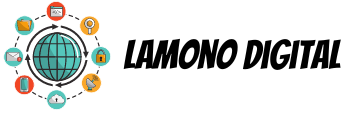So, you’ve done your research, bought hosting with bitcoin, bought a domain and now you are ready to install a program to help you built your website. In this post we will explain what is WordPress – in short.
Code is poetry is the slogan of WordPress!
WordPress is a free open source CMS (open-source content management platform) with the GPL license, mainly used as a blog publishing application using PHP and MySQL, has thousands of plugin that give it the ability to It makes almost whatever you can imagine, and template change system.
WordPress has turned it into the most favorite blog application in the world.
Let’s imagine that we have a car in which we can do tuning without going to the workshop. Just put things in the trunk, press 2-3 buttons and our 10-years Vectra became a Porsche.
Unbelievable right?!
WordPress was born in the minds of Matt Mullenweg, Ryan Boren, Donncha O Caoimh in 2003, like B2/Cafelog and to date you use from 15% of the 1 million largest website in the world.
He won the coveted prize Packt Open Source CMS Award for Best CMS Years 2007 and 2009.
WordPress is a web software that with the help of you can create wonderful websites or blogs. Offer free, supported by thousands of volunteers who have created thousands of plugins and themes ready for download. More than 25 million people use WordPress to create their website.
Have you already installed WordPress and are looking for the basics?
Congratulations! You just installed your brand new WordPress site and you’re ready to watch it work and gather people. You type in the Firefox bar (I hope it is Firefox) the following http://mysitename.com/wp-admin/and the login form is displayed. After you put your name and password, you get into your website.
Good, we’re in! And now?
Go do the basic settings step by step.
Let’s go to the “general” settings where we choose a title and description for our website. At Reading we can choose a static website for SEO purposes, and optimize it appropriately to display our site higher in search engine search results. The feed be summary and not full, to be forced to visit the site to see the whole article. Encoding of course UTF-8 (to properly support Greek).
In Discussion Settings good is before we published a comment on our website to go through the administrator’s control.
In Privacy Settings we choose our website to appear to everyone (unless you want it private).
In Permalink Settings again for SEO reasons we choose the Custom Structure and we write the following/%postname%, so that our articles have the following format http://mysitename. com/summer
Alternatively put before the Postname% category%.
This article is published by Andreas Ioannou from Greece, who specializes in Greek hosting and website development through WordPress.