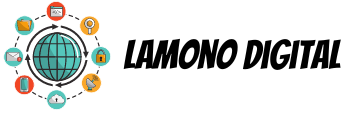In this age of digitalization, most of our important documents and data are stored in our computers or laptops. Keeping a separate hard copy of important files is now an outdated practice. Being the most popular operating system, Windows is vastly used for this purpose. Students, professionals and business firms store their valuable data in digital form on their computers to use them again and again easily. However, just like all electronic devices, a computer can suddenly stop working without any prior indication. Apart from the hardware, Windows as the operating system can also get corrupted and stop working. This might result in a huge loss as the entire data set stored in the machine will no longer be available for use. This will create a lot of problems for any individual. However, there are ways by which these essential data can be recovered and used just as if nothing happened.
Windows File Recovery
Now Windows data recovery software is available in the market which can be used to get back the deleted files that you might have misplaced due to technical fault. This software comes with a data recovery tool for windows that is specially designed for the operating system. Often the built-in Windows data recovery fails to function in cases of extreme dysfunction. Then this external software is your only option to get back whatever it is that you have lost.
Recovering deleted files in windows 10
- Do not use the machine
It is important to stop using the machine or drive from where the files are deleted to let the deleted files recovery software work. This prevents data from overwriting. If you continue to use the system then new data is stored in the place of the deleted files which will permanently make them unavailable.
- Search the Recycle Bin
In case you have not permanently deleted files from your computer, you will not require a hard drive recovery software. Searching for the items in the Recycle Bin will be enough. Recovery from the recycle bin is a pretty simple process and does not require much expertise. Just open the Recycle Bin and search for the item you are trying to recover and click on restore.
- Search for an older backup
It is possible that you were careful and prepared for such a mishap and created a backup beforehand. This will make things simple for you as you will be able to restore all your files from that backup provided it was done after your file was created.
- Get a data recovery windows software
In case none of the above-mentioned processes works, you will have to search for a Windows data recovery software which will enable you to get back anything and everything that you might have deleted mistakenly. Everything from partition files recovery and disk image file recovery is undertaken by this software and is of great help to anyone.
Thus, misplacing one of your essential files is now less horrifying as you know that you will be able to get them back by using this software. They are easy to get and works efficiently to suit your needs.