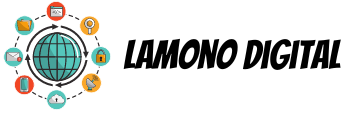Hey, are you using the PDF files to share the documents but want to convert them into jpg; then, don’t worry we will help you. Anyone can easily convert the pdf to jpg using the converter that supports such formats; today, we will be discussing on some aspects. That how a person can convert the files using the PDF converts to JPG even if the files are encrypted. However, in order to do the task, you should have to follow the steps keenly, as elaborated below.
The Conversion of files (PDF into JPG)
Before we begin to know how a person can convert the pdf to jpg, you should first know about both of these formats. Making the explanation short and quick, the PDF is a portable document format, which includes all the elements of a printed document into the electronic format. The best part is that the files can be printed in the same image, which a physical copy of a printed document has. Moreover, nowadays, companies and organizations are considering using PDF files.
The reason is they can be protected with a password making it encrypted; If a person doesn’t have the password, the files cannot be decrypted, which is a great feature from the point of view of security concerns. On the other hand, the JPG is the images, which are compressed image format standardized with JPEG formatting. This format is mainly used for the photos captured using devices like digital cameras or mobile.
: Converting the files (PDF to JPG)
- In the first step upload your file into the converter
- Then click on the export files
- Select the file you have and click on the JPG
- Click on the export button
- Choose where you want to store the file and you are done
How to encrypt the PDF
After discussing a lot on the aspect related to the conversion of PDF into JPG, now you all may be wondering how to encrypt a PDF (Portable document format). Well, it is not rocket science to make a PDF file protected with a password. All you need to have is a PDF file supporting software, which allows multiple functioning of files using it. You can download such software from the internet, and once you have downloaded the software successfully, consider the following steps to make the task-relevant.
- Open the software and select the file (PDF)
- Choose the option to protect with the password for editing or viewing purpose
- Make a password and type in the section
- Once done all these steps click on apply and you are good to go
The final verdict
The portable document format or the PDF files are better options to store the documents in electronic format because of their protection options, as we have discussed. Moreover, the file size of PDF files is generally smaller than the JPG files.