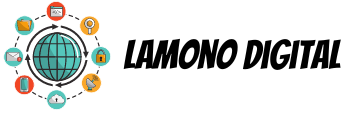Nowadays, many people love to use digital documents or soft files. Because now it is easier to make digital documents, check, and edit them, it is more convenient. People do not need to always print the files before they submit the files. Even, some offices require the use the digital format of document. It is true that it is convenient to use the digital format but it will be quite problematic when it is time to add signature in the document. This requires long process and it takes time. Even, some people choose to print the page that requires signature and scan it. At least, it saves more time when it is compared to the steps when they have to edit and add the signature into the document.
Now, it is no longer complicated. There is SignFree that can provide the easy and fast access to sign the document. It does not require you to do all the process manually. Instead, you only need to upload the documents and later you can draw or make the signature. After that, you can add the signatures in certain places or pages in the documents. The signed documents can be downloaded and these are ready share. It is much easier and you do not need to use apps to sign the document anymore. Of course, you do not need to worry about the privacy and details in the document. The uploaded file will be deleted from the server automatically after the documents are signed and downloaded so there will be no documents in the database of SignFree. This also does not require any account. You can use the access freely and you do not need to use account to upload and save the file to increase the confidentiality of the documents.
SignFree supports many kinds of file format. It is not only for the PDF format, but it is available for the docx, png, rtf, xlsx, and other kinds of document format or extensions. It means that you do not need to worry about compatibility of your file. The file will be read by the SignFree completely and there will not be any changes in term of page format once you upload it. Then, you only need to make or draw your signatures and add them in the desired pages. It is very fast and easy to do. You no longer need to make your signature on the piece of paper, scan it, and add the signature manually. Moreover, it will be more complicated when it is for PDF format since it cannot be edited easily.
It really is suitable for various purposes. Later, asking for signature is quite simple to do. You do not need to print the pages or edit the documents manually. You can also share the link through email or any chatting platform when you need to ask someone to sign the documents. It is very convenient to use. Basically, the access and services of SignFree is free, but you can find the other packages in the website when you need to get more features, such as ID verification to sign the document, integration to email, and other kinds of features that will not be found in the free access.