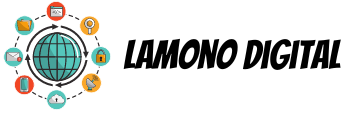The invention of laser cutting has changed the entire game of design and manufacturing. You can make some precision and detail cuttings with it on various materials, including wood, acrylic, or metals. Learning how to laser cut can help you take your projects from idea to production. Whether it be a hobby project, personalised gift or part of a more extensive business application – this guide will get you inspired and pointed in the right direction. This guide will discuss the top tips for using a laser cutter, focusing on what beginners need for excellent results and paying close attention to picking the right tools, like Emblaser 2 laser cutter engraver highlighting.
Understanding the Basics of Laser Cutting
So, even before the technicalities kick in about laser cutting, you need to understand how mere cutting works. Laser cutting is a process of subtractive manufacturing that utilises high-powered lasers to cut or engrave materials. As the laser goes across, it evaporates the material and leaves behind a beautifully cut edge. Depending on the material and results, a softer or more powerful laser can be used with varying levels of precision.
Laser cutters like the Emblaser 2 are available in different iterations with various power levels and features. One is best for engraving, and the other works well with deeper cuts. More often than not, it all comes down to finding the right tool for what you want to do and how complex your design is.
Choosing the Right Laser Cutter
It is important to choose the right laser cutter and engraver for professional results when you are a beginner. The quality of the output depends on factors such as power output, ease of use, and material compatibility. The Emblaser 2 is a laser cutter for beginners that is both versatile and easy to learn. Its built-in cutting and engraving functions make it ideal for numerous programs.
The first thing you should do while starting up is check if the laser cutter will work on your desired materials, whether it be wood — fabric, plastic, or even metal. Other machines, such as the flux laser cutter and engraver, are designed for more specific tasks with different cutting depths or details in engravings. Just think about what projects you can imagine yourself doing — whether highly detailed engravings or large-scale cuts and select a machine accordingly.
Preparing Your Materials for Cutting
A poorly prepared material can easily result in a sloppy or inaccurate cut. Each material is treated differently; some may need extra steps before being used for laser cutting. Wood and acrylic are typically easier to laser cut than other materials, so, for example, you might want lots of projects that use wood or plastic. That said, they need to be clean and dry so that pebbles, dust, and moisture don’t affect how accurate a cut you get.
Thicker materials are best reserved for those who have more experience. Thinner materials are easier to work with, and they allow you to get the hang of exactly how quickly your laser can go at different power settings without breaking that machine or ruining a lot more material or surfaces. Once you feel more confident with what your machine can do, work up to the thicker materials and some designs with smaller spaces between areas.
Fine-Tuning Your Laser Settings
The settings you select for your laser cutter are essential in determining the final product’s quality. You must tweak three primary settings to customise the “flame”—power, speed, and focus based on material and design.
Power: The power is an indication of how powerful the laser beam will be provided. Engraving will occur at lower power settings, and the device should be set to a higher level when cutting through thicker materials. Power-level trials on some scraps, especially for beginners, to know the effect of each one in cutting the material.
Speed: How fast the laser travels over the material. You should use the highest speed setting for more accessible or delicate fabrics, while a slower speed setting is best suited for thicker and denser materials. Balancing the speed and power is extremely important to avoid getting burned or cut through.
Focus: The focus assigned determines how sharply the laser beam focuses. Correct focus allows the laser to cut or engrave accurately. Most laser cutters, such as the Emblaser, have variable focus lenses that can be adjusted depending on the thickness of the material.
Practice using different settings on balls of yarn and other materials to get a feel for what works well before trying it on an actual project.
The Importance of Ventilation and Safety
The melting or evaporation of materials means incinerating toxic fumes and particles. As a result, it is equally important to work in areas with plenty of ventilation or purchase an air purification system that removes welding smoke and debris from your workspace. Take the Emblaser 2, for example; many machines even come with safety protocols built-in to protect you from fumes, but proper ventilation is paramount, so we can take in something of that nature properly as a safety precaution. Also, always wear the right safety equipment, such as laser protective goggles, when using higher-power graded systems. This is important to avoid an accident or injury resulting from laser exposure.
Troubleshooting Common Issues
Even with the highest-quality laser cutting machines, you may still encounter problems like incomplete cuts or burning. Finding the most effective solutions to these problems is essential in refining your technique and delivering professional results.
A common problem for new quilters is fabric not lining up correctly. If the material is not secure, it may move during cutting, resulting in irregular and non-full cuts. To deal with this, clamps or adhesive mats are used to fix the material before processing it for laser cutting.
Inconsistent cutting depth is another common problem. It is usually caused by inaccurate power or speed options. If any, create a test run on something disposable and change the settings as needed.
Enhancing Creativity with Laser Engraver
A laser engraver can enable you to do laser engravings on wood. Engraving adds a new feature to your projects, allowing you to put intricate designs in wood or logos on most materials. Engraving will amplify your work’s visual and monetary appeal, whether using wood or acrylic to create something out of metal.
There are also plenty of tasks where a tool like the laser cutter engraver will be most valuable, as it offers the level of precision necessary for serious detail work. Engraving, like cutting, takes practice and trial and error to learn how the material cuts best. Then, you just do basic design and slowly, over time, raise your comfort with the machine.
Conclusion
Being a laser cutter is fun; you can do whatever your imagination brings. Using the right choice of laser cutter, learning how to prepare your materials correctly, setting up your lasers properly and ensuring safety is what it will take for a good result. Remember that practice makes perfect — every project you finish will help lead to laser-cutting mastery. Once you have the right tools, knowledge and patience, you can create complex designs with this precision, leading to professional-level craftsmanship.